We will explain to you How to set up your Google Account so you can get it back if you lose it or get hacked. Because prevention is better than cure, especially when Google does not provide effective solutions or human assistance to recover an account in case the account security options are not preconfigured.
Because of this, today we will explain what these options are, and also introduce you to Tips so you don’t lose all your data In case you prefer to gamble and not give Google access to another email or phone number to save your account. These tips are for your Google Account, which includes accounts for Gmail, YouTube, and other company services.
Make regular backups

Prevention is better than cure, so the most important thing to avoid that the loss or theft of your Gmail and Google account does not mean permanent loss of important data, it is important to make regular backups of Always keep your updated data safe and your emails so you don’t lose them.
To back up your Google Files, you have to go to the Google Takeout website. On this site, select the services you want to back up, for example Gmail, but it is better to do it from all the services with data that you do not want to lose.
Here, let’s make everything easier for you, You can have regular copies of your data sent to you So you don’t have to repeat this process all the times. You can ask Google to send you copies every two months to always have an updated version.
Save your passwords
Create a strong password It involves a bit of originality and complicates things by keeping it simple. Typing two or three words without a clear relationship to the service or each other, and entering numbers or symbols will produce passwords that are difficult to forget. And nothing is worse than losing access to your account because you forgot the ultra-secure password you created.
Therefore, it is recommended to use files Password manager To be able to save your passwords in a safe place. Google has Your own manager, but since you will be relying on a Google account, You can use a third party password manager How do Microsoft Authenticator Easily keep your passwords safe.
Activate 2-Step Verification
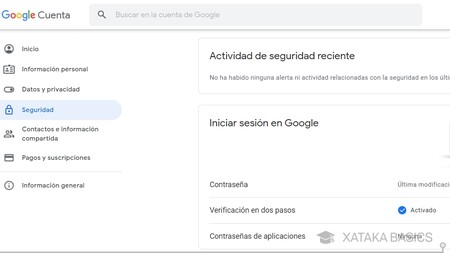
And if keeping your passwords securely, even those of old accounts, will prevent you from being unable to access them because you’ve forgotten the keys, an alternative not to get into your account is to activate two-step verification. Two-step verification is a system that is no longer sufficient to enter your password to enter your account, you will need a second step to confirm your identity.
To activate 2-step verification, you must enter myaccount.google.com/, or the option Manage your Google account It will appear in any of their services to take you. over there, In section protection Go to section Sign in to Googleand there Click the option Two-step verification. Here, choose the method you want to use, whether it’s receiving a message on your mobile phone, using the authentication app, or the rest of the options available.
Prepare recovery phone
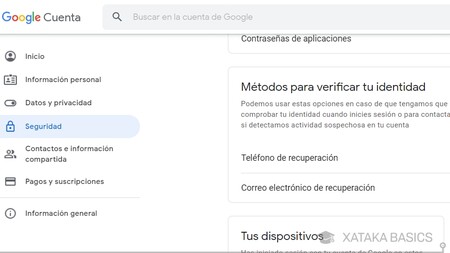
In addition to the options with which you can avoid losing your password or not getting into your account, they are also equally important Configure options to regain access to your account in case it is lost. These options are perhaps the most important so that you do not regret later, and you must have at least one of them configured.
The first is that Set up recovery phone. When you do this, if there is suspicious activity or if you lose access to your account, you will have the option to have Google send you a recovery message to alert you of such activities or to help you recover your account. The best thing is that it is your mobile phone number.
To do this, you have to enter myaccount.google.com/, or the option Manage your Google account It will appear in any of their services to take you. There in the section protection Go to section Ways to verify your identity, And Click the option recovery phone. Here, you have to type your phone number.
Set up a recovery email
The second option to recover your account is Set up a recovery email, which must be a different email address than the one you want to protect, either from Google or any other third-party service. But it is important that this email is always available to you or is on your mobile phone.
To do this, you have to enter myaccount.google.com/, or the option Manage your Google account It will appear in any of their services to take you. There in the section protection Go to section Ways to verify your identity, And Click the option Email Recovery. Both this option and the phone option, it is advisable to configure them in advance to recover your account later.
It’s not that easy 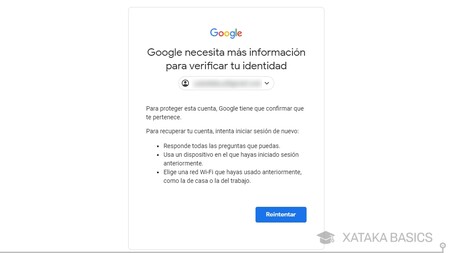
But if these tips come too late, there’s bad news for you. Your Google Account Recovery System Is Disabled, or we can practically say that there is no one. If you type your account name and then say you don’t remember the password, first You will be asked for previous passwords, because Google keeps it on its servers.
In case you have configured any of the above recovery methods, you will be asked to use them to restore your account. But if not, there is not much you can do. If in the past you’ve configured security questions that no longer exist, Google may ask you, where it may ask you other questions such as how long you have the account or if you’ve been to a travel site.
Google does not provide any kind of help In these cases, the only thing he suggests in it Your support page When all the automatic processes fail, you create a new alternate account. Therefore, it is important that you protect it beforehand as we have indicated.

“Wannabe internet buff. Future teen idol. Hardcore zombie guru. Gamer. Avid creator. Entrepreneur. Bacon ninja.”




