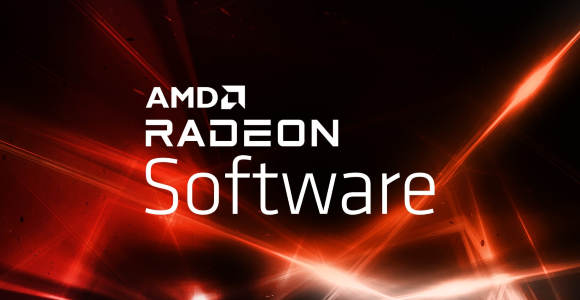A new driver with version number 22.4.1 can now be downloaded from the official website for AMD Radeon graphics cards. The new driver provides support for Unreal Engine 5.0 and City Sample. There are also the usual bug fixes, optimizations, and optimizations. Below is a list of resolved and unresolved issues. Update version number 22.4.1 requires Windows 10 or Windows 11 as well as an AMD Radeon RX 400 or Radeon 600 series graphics card and later and can now be downloaded and tested using the Radeon Software Update function via ⚙ Settings → System → Software and Drivers as well as directly from AMD and tested. More information about this update can be found below or from AMD.
Download -> Download AMD Radeon Software Adrenalin 2020 Edition
The new Adrenalin driver for Windows can now be downloaded from AMD:
- Download -> Download AMD Radeon Software Adrenalin 2020 Edition
This article provides information about the latest AMD Radeon driver.
Location -> https://www.amd.com/en/support/
Version 22.4.1 includes the following new features and improvements:
- The Radeon Software Adrenalin 22.4.1 installation package contains the following: AMD Software: Adrenalin Edition 22.4.1 Driver Version 21.50.21.01 for Windows® 10 and Windows® 11 (Windows Driver Store version 30.0.15021.1001).
Support ->
- Unreal® Engine 5.0 and sample city.
Problem Solved ->
- The visual effects in Horizon Zero Dawn™ can be seen while playing on some AMD Graphics products such as the Radeon™ RX 6800 XT.
- Cursor may be misaligned in some titles such as Horizon Zero Dawn™ and resolution changes while using Radeon™ Super Resolution.
- The performance metrics overlay may be misaligned after the window is aligned on both sides of the desktop.
Known issues ->
- 4K 120Hz display mode may be missing on some FreeSync™ displays that use certain AMD Graphics products such as the Radeon™ RX 5700 XT.
- 100% GPU usage may crash in Radeon performance metrics after shutting down games on some AMD Graphics products such as the Radeon™ 570.
- Some users on Windows® 10 may notice no windows transparency aero effect.
- Ryzen CPU Overclock settings can be changed after resetting or importing a profile from the Radeon performance tuning options.
- Using Radeon™ Super Resolution on 2560 x 1600 displays may cause system crashes. A temporary solution is to set the display scaling mode to full panel.
- Enhanced Sync may cause a black screen when enabled in some games and system configurations. Any user who may have issues with Enhanced Sync enabled should disable it as a temporary solution.
- Radeon performance metrics and logging features may intermittently report extremely high and incorrect memory clock values.
Similar jobs
Across AMD Support

“Unapologetic pop culture trailblazer. Freelance troublemaker. Food guru. Alcohol fanatic. Gamer. Explorer. Thinker.”