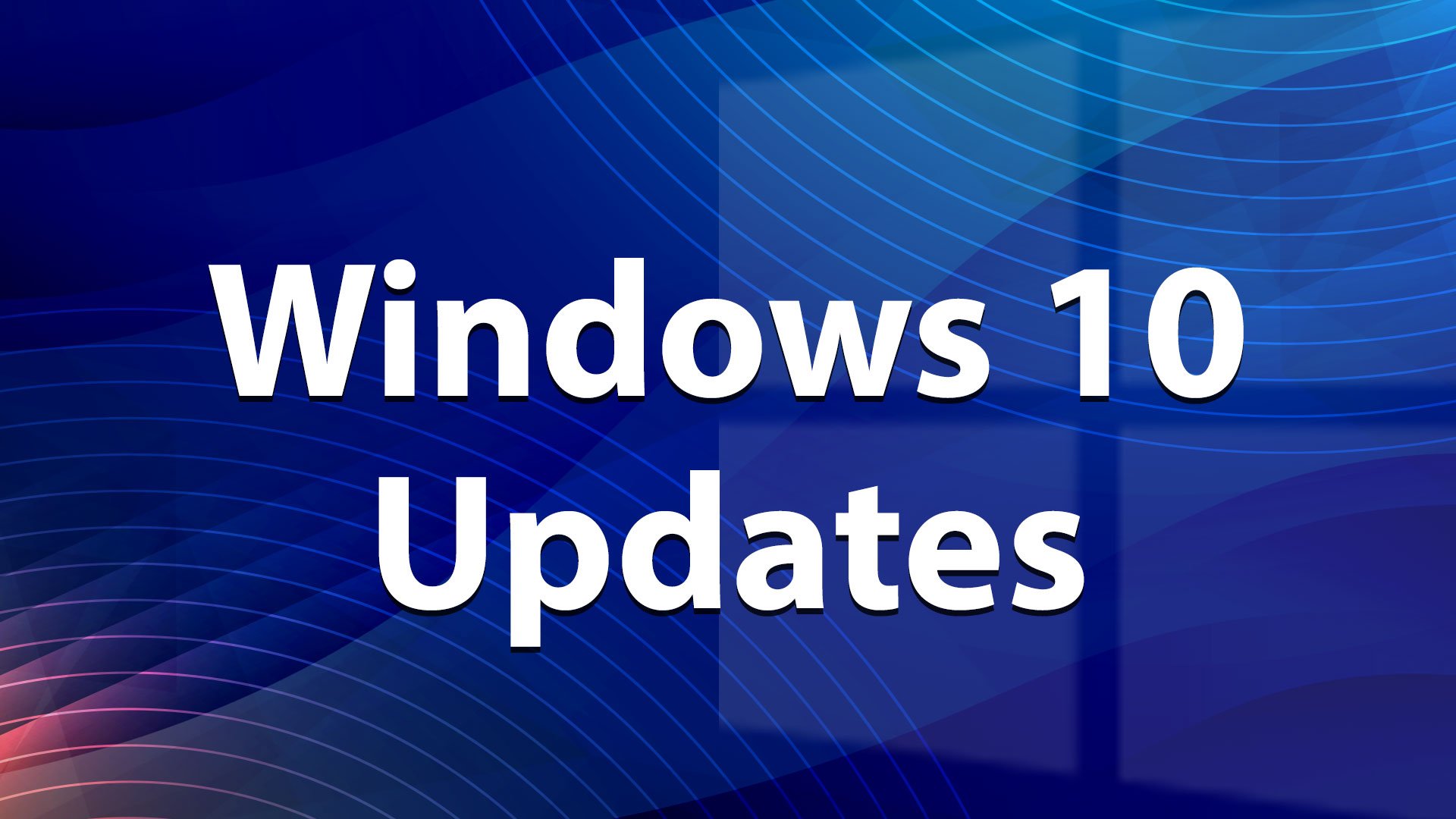With a new entry in Windows Message Center Microsoft has now officially confirmed the end of support for both versions of Windows 10. It is indicated that the normal support period has ended, which means that there will be no further security updates from now on. The Regular Support Period describes when Microsoft provides monthly Patch Day updates. The last planned update for the two versions is May 10, 2022. Both versions have been updated again, but are now over.
Infographic Windows 11 Infographic: The most important innovations
It is usual for Microsoft to first indicate the end of support for users and then later – if the device allows it – to automatically update to the latest version. However, there is no announcement of a “forced update”. This is the practice of automatically importing new versions for users via the Windows Update function.
But Microsoft has been causing problems for years – because “forced updates” are unwanted intrusion for many users and can lead to problems. This form of “forced update” from an older version of Windows 10 to the latest Windows 10 update has been discussed over and over for years. It’s always about versions that are about to no longer receive support from Microsoft. If you want, you can, of course, seize the opportunity now and move to Windows 11 right away. In any case, we strongly do not recommend staying on an unsupported version.
Microsoft informs users as follows:
Windows 10, version 1909 and Windows 10, version 20H2 have reached the end of maintenance
- As of May 10, 2022, the Home and Pro versions of Windows 10, version 20H2, and all versions of Windows 10, version 1909 have reached the end of maintenance. The May 2022 Security Update, released on May 10, is the latest update available for these builds. After this date, devices running these versions will no longer receive the monthly security and quality updates that protect against the latest security threats.
- To keep you protected and productive, Windows Update automatically initiates a feature update for Windows 10 consumers and unmanaged corporate devices that have arrived or will be out of maintenance in the next few months. This keeps your device backed up and receiving important monthly updates to the security and health of the ecosystem. For these devices, you can choose the appropriate time to restart your device to complete the update.
- Visit the page for more information about end of service dates for currently supported versions of Windows 11 and Windows 10 Windows 10 Home and Pro lifecycleon the site Windows 10 Enterprise and Education Lifecycle as well as in Windows Lifecycle Frequently Asked Questions.
According to Microsoft, you should always use previous semi-annual feature updates ASAP so you don’t suddenly get stuck with a version for which the company no longer offers security updates.
Quick upgrades = more security
Microsoft’s goal is to create as secure a base as possible for the end user, and this only works if fully supported versions of Windows are used. Microsoft has speeded up update distribution for previous versions, thus trying to get users of older Windows 10 versions to update to the current version quickly. This continues now in Windows 11.
Windows 10 FAQ All questions answered completely

“Unapologetic pop culture trailblazer. Freelance troublemaker. Food guru. Alcohol fanatic. Gamer. Explorer. Thinker.”