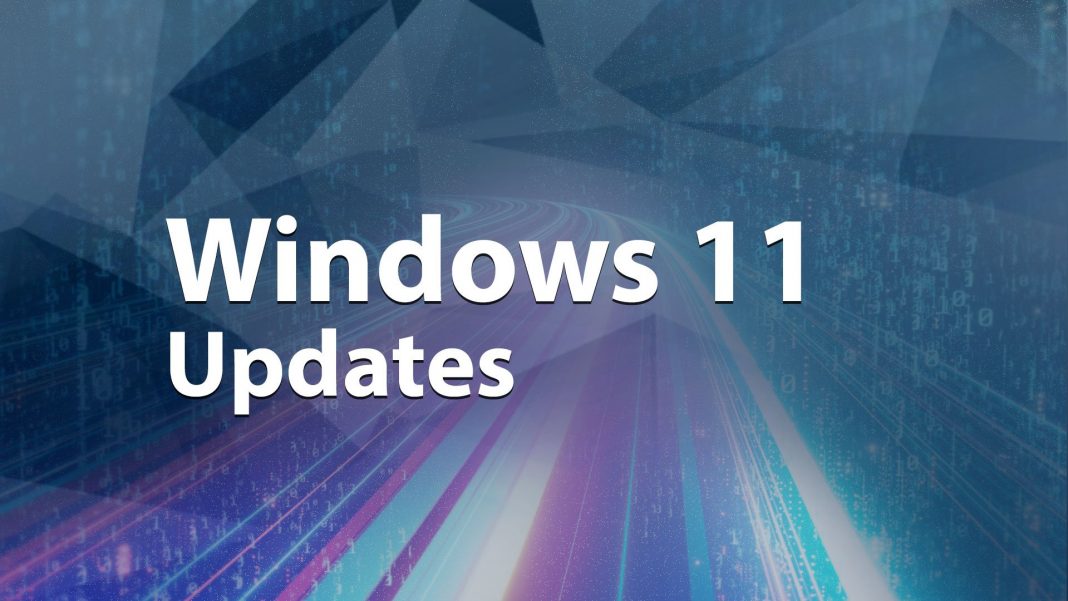The Windows team had already extensively tested the bug fixes and only released them to the Windows Insider Program yesterday. Microsoft is now starting a so-called out-of-band cumulative update for Snipping Tool issues. In the Support area on the Microsoft website The development team now writes the following:
Update out of range
Take Action: An out-of-band update to fix a Snipping Tool and S mode issues.
Microsoft released an out-of-band (OOB) update today, November 5, 2021 (KB5008295) to fully address a number of issues affecting the Snipping Tool, the touch keyboard, some built-in apps, and S mode in Windows 11. These issues were partially addressed by KB5006746, released October 21, 2021.
For devices connected directly to Windows Update and Windows Update for Business, KB5008295 should be offered and installed automatically to resolve problems. If you want to install the update before it gets installed automatically, you need to check for updates. The update is available via Windows Update and Microsoft Update Catalog. In managed environments, you need to import the package from the Microsoft Update Catalog into your deployment tools. Note: The release notes for this update may be delayed after the update is available for download.
In the Knowledge Base, Microsoft provides more detailed information about the content of the new update. As usual, there is a short version (“highlights”) and an explanation. Now she says:
- Highlights
- Updates a known issue that may prevent some of you from opening or using some built-in Windows applications, such as: b. Snipping tool, emoji pad, or touch keyboard.
- Improvements and fixes
- This non-security update contains quality improvements. The main changes include:
- Fixed a known issue that could prevent some users from opening or using some built-in Windows applications or parts of some built-in applications. This issue is caused by a Microsoft digital certificate that will expire on October 31, 2021. This issue can affect the following applications:
- clipping tool
- Touch keyboard, voice input and emoji pad
- Input Method Editor User Interface (IME UI)
- First steps and tips
- Addresses a known issue that prevents the Start Menu and Settings app from opening as expected (in S mode only).
The Windows team recently confirmed the bug and promised a quick update – and now the distribution has already started.
automatic distribution
The cumulative update KB5008295 published by Microsoft is available through all known update channels. If you wish, you can search for it using the Windows Update function built into Windows Settings, or use the Microsoft Update Catalog to download a so-called standalone update package. In addition, the update is already made available for WSUS (Windows Server Update Services) and Windows Update for Business.
Windows 11 FAQ Help, tips and tricks

“Unapologetic pop culture trailblazer. Freelance troublemaker. Food guru. Alcohol fanatic. Gamer. Explorer. Thinker.”